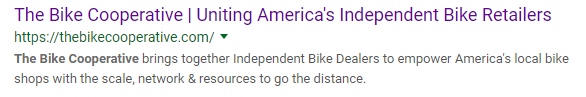Better Local Bike Shop SEO Starts with the Basics: Your Page Titles
Every good retailer knows that in 2019 you have to have a website. But these days, a “good” website isn’t just one that looks good. It’s one that looks good and performs well on search engines. As local bike shops face more competition on all sides – making smart, long-term marketing moves is essential. Your website should be one of them.
One of the best places you can start is by following some best-practices when it comes to your website’s “meta titles”. Just like a newspaper article’s title gives readers a good idea of its contents, your website is exactly the same. Search engine bots use this information (along with countless other “relevancy” signals) to assign a rank to your website for an ever-growing list of search queries. Want to show up for “BIKE SHOP in [YOUR TOWN]”? This is a great place to start.
But first, some definitions:
Note: a high bounce rate is not always bad. For example, if users find a page on your website directly from search results, spend a good amount of time there, and then leave – you’re still showing search engines your website delivers value. On the other hand, if the user enters the page and immediately exits – the data tells search engines a different story.
This, is an example of a good meta title:
We’ve chosen a nonbike example – just to encourage you to not follow a specific format too closely.
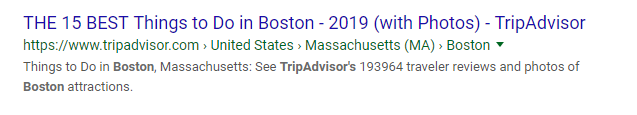

Best practices for your bike shop’s meta titles
Meta title length: 160 characters or less
Meta title format (service page): It depends…
[Primary Keyword/keyphrase] | [Store Name & Location] – Service Page
[Store Name & Location] | [Primary keyword/keyphrase] – Home page
Other than keeping it below 160 characters – there are no hard-set rules for the format of your meta title, but it helps to use a consistent format so your repeat visitors will know which results to scan for in a SERP. In most cases, it’s also best to include one or two keywords as well as your brand name.
As inherently local businesses, bike shops should be sure to include reference to your locality in both your title and your description.
How to check your meta titles
Whether you have someone on staff update your website or you rely on an outside company, double checking your titles is as easy as going to google and searching for the following: “site:yourdomain.com” or – as Google helpfully reminds us, by using the Google Search Console (advanced). Simply take a look – determine if the results need work, and provide a document of edits to your current provider.
All you should need to say is: “Could you please update titles on the following pages to the attached versions?”
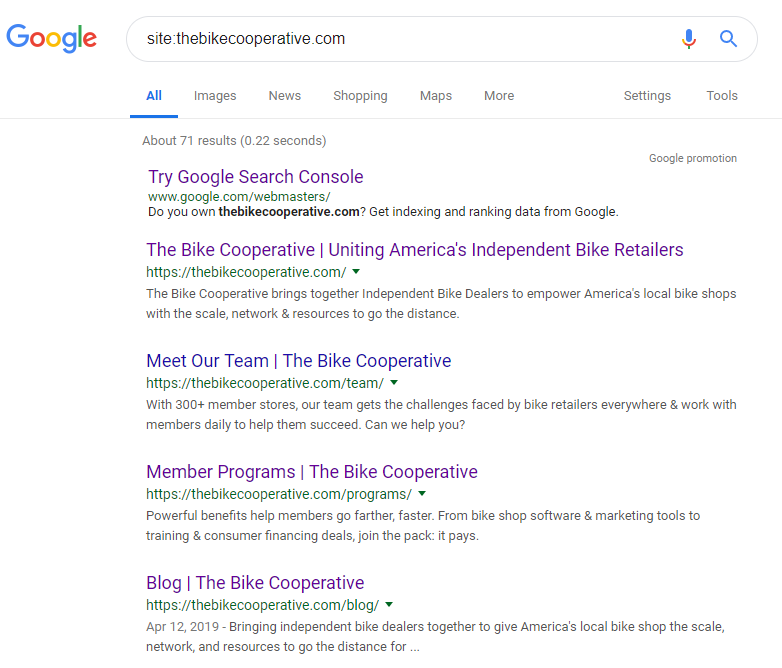
“How do I update my meta titles?”
This will depend entirely on how your website is set-up. However, most fall under two categories: websites that use a content management system (CMS) like wordpress and “static” websites – which are built from numerous HTML files.
For WordPress Users
Updating this simple back-end HTML code is pretty simple. First, you’ll want to install the Yoast SEO – WordPress plugin. Yoast is the most respected and widely used SEO plugin available for WordPress (if you have a WordPress site, it might even be installed already). Once you or your web team have activated this plugin, the final step is to simply navigate to the page you’d like to update in the wordpress back-end and scroll to the bottom where you’ll find something that looks like this:

For websites that aren’t on a Content Management System
Chances are, if you’re not familiar with HTML, CSS, PHP, or any kind of code – you didn’t create your website yourself. This is why so many companies are opting for websites using a content management system (CMS) like WordPress – because editing most pages doesn’t require any coding experience at all. Don’t sweat it.
For “static” websites, the meta title (and description) exist within the <head></head>. Updating this code is as simple as updating the html of the page and re-uploading it with your FTP program of choice. In any case – both solutions transform code into a nice and neat title that encourages your customers to click your result.
Input:
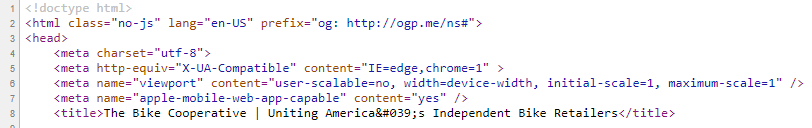
Output: